A Small Victory: Ubuntu & Windows XP Dual Boot
1) Downloaded Ubuntu 5.10 and burnt an ISO image. The first time I did this, I had a md5sum error, and had to do a fresh download.
2) Downloaded System Rescue and burnt an ISO image. System Rescue is a live Linux CD (Gentoo) with Qparted, which is a open source clone of magic partition. I needed this because the partition program that Ubuntu comes with doesn't work all that well with a NTFS drive.
3) Defraged the hard drive several times.
4) Made extensive backups.
5) Found two key sets of instructions, here and here. The former is better with the actual partitioning, the latter is specific on the Ubuntu installation.
6) Stuck in System Rescue and rebooted, then I followed the directions in the instructions. The only problems I encountered were a) System Rescue didn't like my mouse, I used someone else's, and b) the Linux partition was rejected when I tried to format it as ext3 with System Rescue. Ext2 worked.
7) Install Ubuntu 5.10, making sure that I did not install GRUB into the Master Boot Record. I manually did the partition, changing the Linux partition from Ext2 to Ext3.
8) Ubuntu automatically found the network. ;)
9) Blogged about it, using Ubuntu.
Take that, Bill.
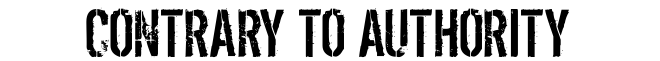


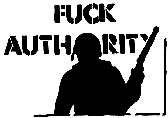
0 Comments:
Post a Comment
Subscribe to Post Comments [Atom]
<< Home